Odin can now upload images to the Cloud!
We’re excited to announce that Odin now has the ability to upload its images to the cloud each day.
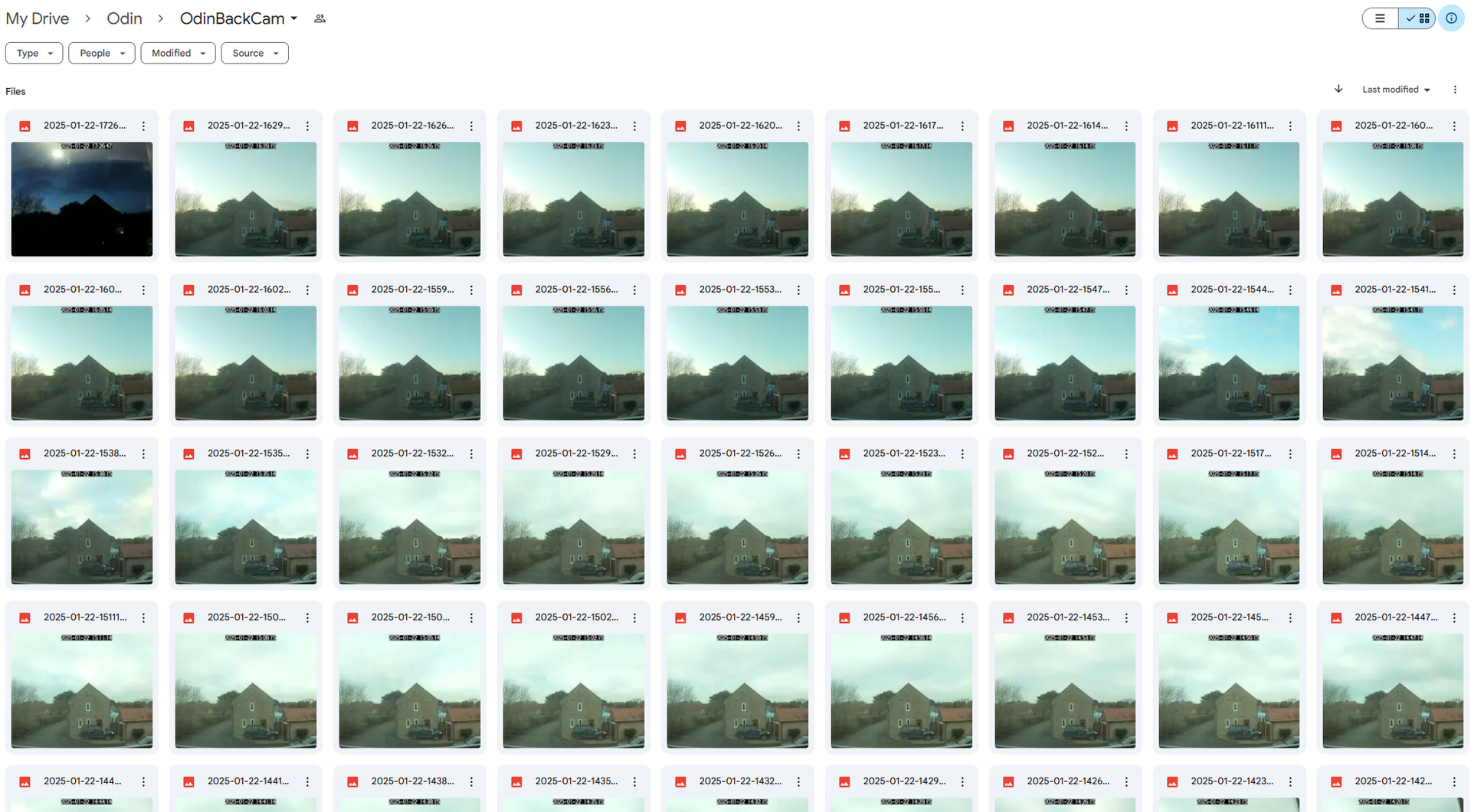
We’re equally excited to announce that you won’t have to pay any monthly subscriptions to use this new feature either! Yes, it won't cost you anything, other than spending a little of your time setting up your Odin so it can communicate to a free Google Drive, or DropBox account.
This is a feature that many customers, both existing owners and potential buyers have asked for, so we’re very proud to announce the launch of this feature. You’ll soon be able to view, and download, all your Odin’s images from the comfort of your office. No more having to visit the camera site to extract the images!
Older purchasers of an Odin are also included as you can return your systems for an upgrade. Alas, there will be a small charge for this service as we need to update the firmware and upgrade a couple of components inside the system, but we will keep these costs as reasonable as possible to you.
A quick overview of Odin’s new Cloud storage feature.
Odin uses free cloud storage solutions to upload your images to, with either Google Drive, or DropBox being our preferred suggestions. Although other Cloud storage solutions are available, these have not been tested and we cannot guarantee their operation.
Using a “free” Cloud storage service is slightly more difficult to setup than the “paid for” storage solution, so there will be some setup required by customers in order to make this work. That said, we have chosen this solution for the below reasons:
- No monthly subscription costs for our customers (both Google Drive and DropBox offer free storage plans, 15GB and 2GB respectively, more than enough space to store 50,000 images if you use Google Drive!)
- No GDPR issues as “your” images are stored on “your” Cloud account. We never see your images.
- Ease of adding additional cameras to your Cloud account. Each camera has its own named folder to upload its images to.
- If you do need to increase your storage space it is very reasonable to do so. I.e Google only charges £16 / year for 100GB of storage, Dropbox has 1TB for approx £80 / year.
There are a few caveats to note if you are going to use Odin’s image upload function, these being:
- Image uploads are limited to a 1920x1080 resolution. This is to prevent very large image files being uploaded each day
- To prevent too much power being used on each daily upload session.
- To help reduce SIM card costs, if a 4G connection is being used.
We also recommend not uploading more than 150 images / day if using the standard 5W solar panel that comes with the system. This is so Odin should have plenty of power to run throughout winter months, especially in the Jan / Feb months in the western hemisphere.
It’s also good to note, your full-size images will remain on Odin's internal SD card so if you need to create a final Hi-res version of your timelapse you’ll still be able to do so at the end of your project.
Finally, Odin is very flexible, so if your requirements are different from the above we can modify the system to suit your needs, both in coding, or power solutions. Just call us to discuss your requirements.
If you want to watch a video on how to set up your Odin for the cloud, or read our PDF "how to" guide, just just click here to go to our support pages
Enabling cloud uploads in the user interface
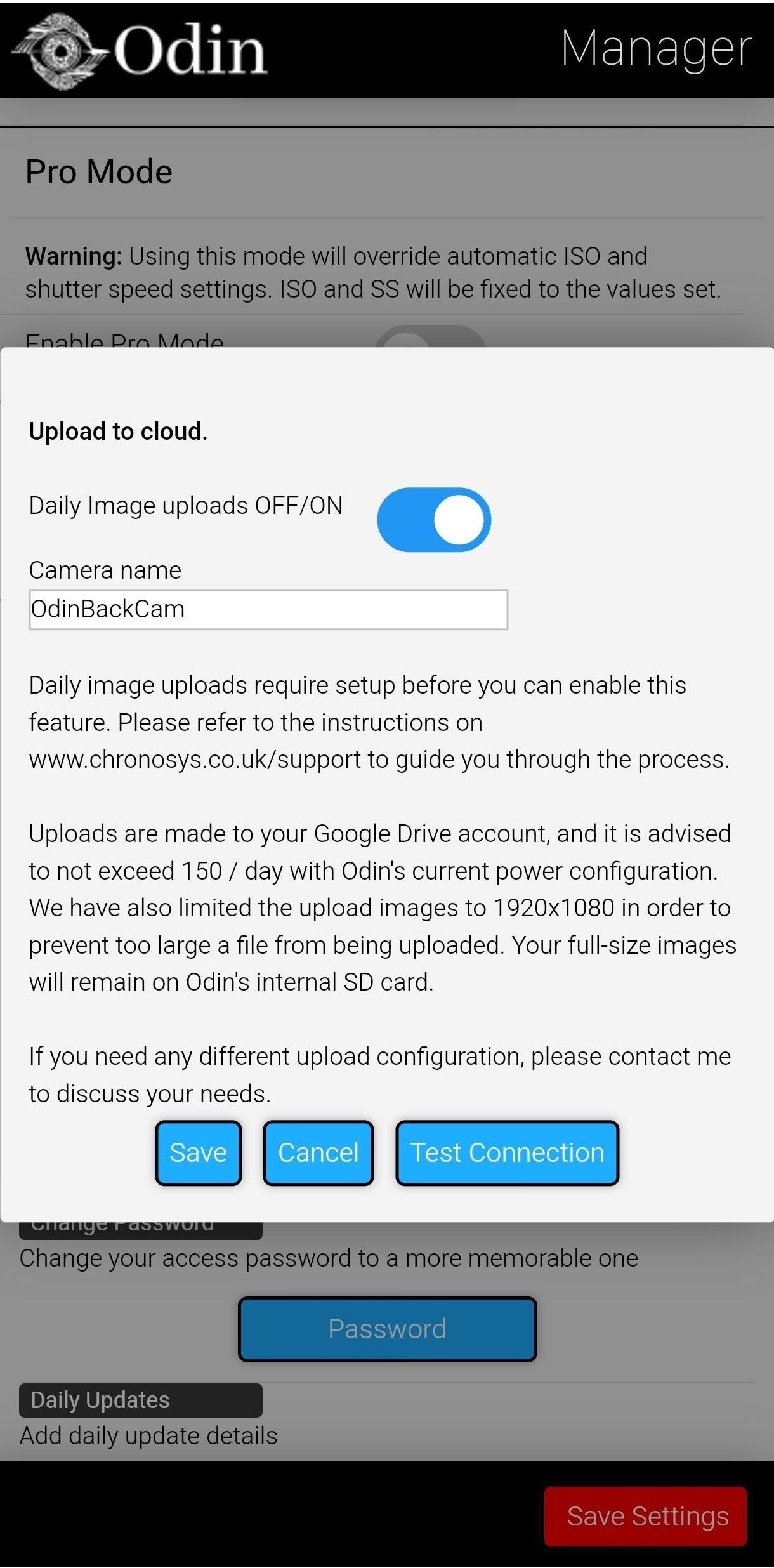

Chronosys7 Blacksmiths LaneThornfordDorsetDT9 6PH
Contact:
Phone: +44 7771 752475
Email: sales@chronosys.co.uk
All Rights Reserved | Chronosys