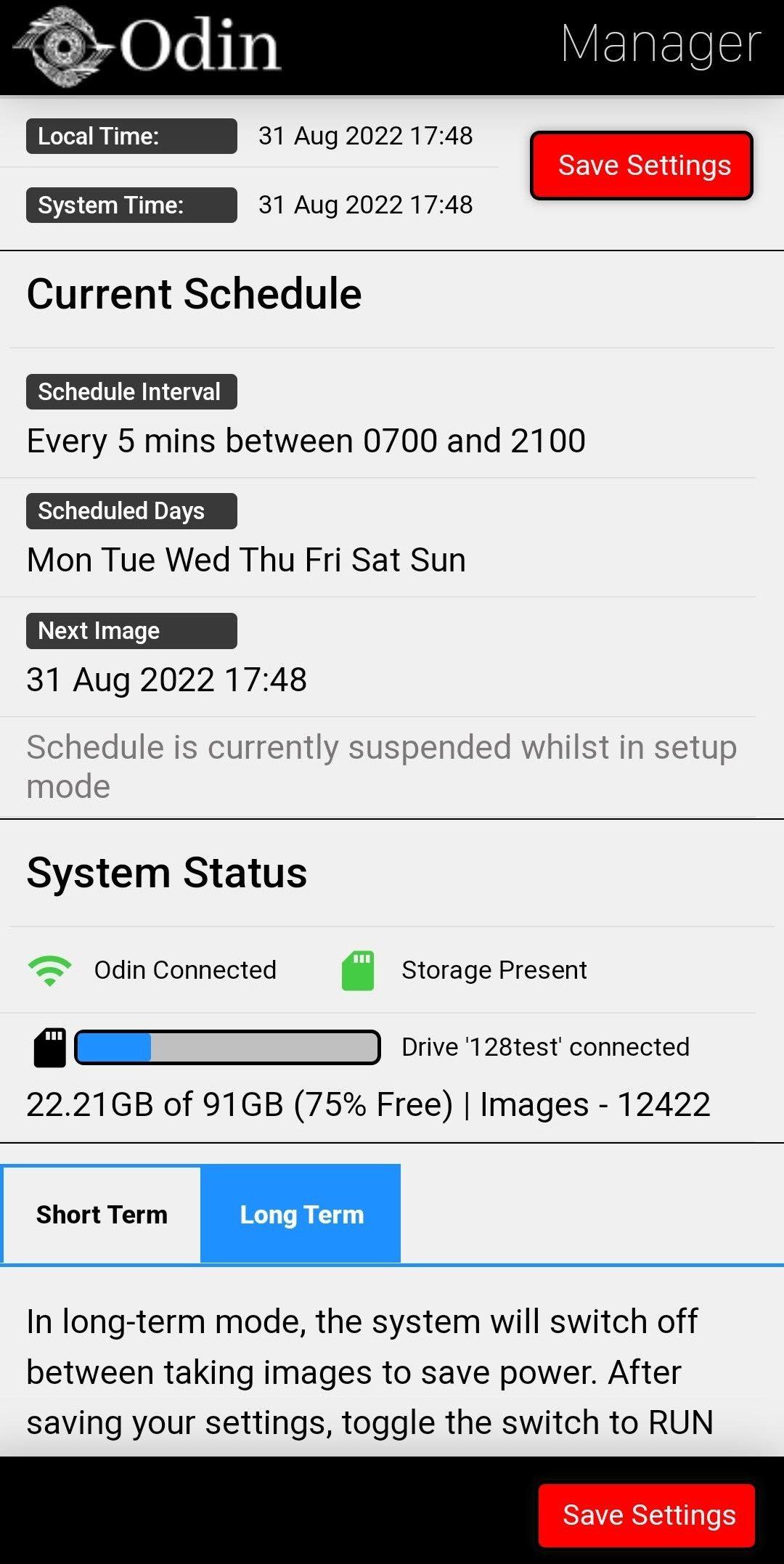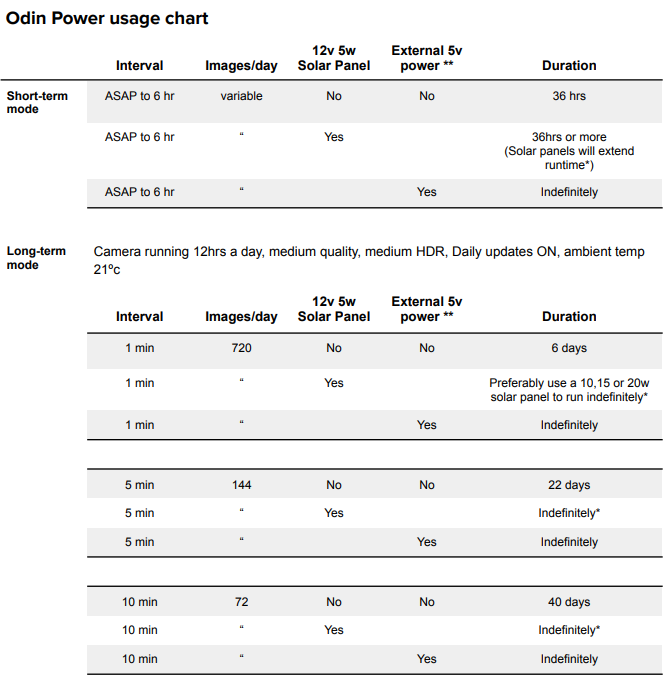Need some help or support?
Hopefully you'll find anything you need below...
List of Services
-
Quick Start GuideQuickstart / Reference Guide List Item 1
This PDF guide includes everything you need to get you quickly up and running with Odin.
The guide also includes all the default passwords and the browser address for the Odin user interface, in case you've forgotten.
-
Odin User ManualOnline PDF Manual List Item 2
Click the link to go to the PDF manual. This can be downloaded and printed locally.
-
Video Tutorials and additional DocsTutorials and Docs List Item 3
Here you'll find several instructional documents and help videos.
-
Blog ArticlesBlog and Articles List Item 4
Here you can find our Blog with additional help articles on your Odin camera.
-
Support FAQsSupport FAQs
You've got questions, so here's some answers for you...
Video Tutorials
Odin UI Overview Video
A quick overview of the user interface
Cloud Image Uploads
Set up your Odin for Image uploads to the cloud
Instructional Docs
How to set up image uploads to the cloud
ButtonSetting up your 4G dongle
ButtonUpdate firmware Instructions
ButtonPower usage chart
ButtonSupport FAQ
-
Does the camera have remote 4/5G access?
Odin connects once a day via either a 4G or local Wifi network to send you a staus update.
The standard Odin system can be connected to any local wifi network as long as you have the SSID and password, and you are within the range of the wifi network router.
If you require a 4G enabled Odin, you can select this option in our online store. For a small additional cost we will include a 4G modem dongle, and connecting cable, to your system.
You will need to buy a pay-as-you-go, or monthly contract, SIM card and activate it, before installing it into Odin’s dongle modem.
Please see this post to view more information about Odin and 4G.
-
Can I really use my own photographic lenses?
Absolutely! Any C or CS mount lens can be used. The physical limit for your lens is approx 100mm in length and the case portal diameter is 52mm. The system is supplied with a C-CS lens adaptor.
-
How do I focus my own lens, or change focal length?
Odin has a “live preview” button utility in its user interface. Just hit this button to view the focal point while manually adjusting the lens. You can also use this feature creatively if you choose.
-
Can I really use any lens filter?
Yes, you can. Any 67mm lens filter can be used. It is worth noting that, if you do change the supplied lens filter, you must check the lens O-ring is sufficiently seated for a watertight seal. This is especially important if you plan to use your camera for outdoor, long-term, projects
-
How do I control Odin and enter my settings?
The Odin user interface can be accessed by toggling the switch on the rear of the camera to the “Setup” position. On any suitable laptop, tablet, or mobile device just log into Odin’s wifi network, then enter the interface IP address (192.168.99.1) into your browser address line. Always remember to “save” your settings before you start your new recording sequence!!
-
What’s the difference between long-term and short-term modes?
Short-term mode allows you to take images at a fast interval, 1sec, or even less. To achieve this, the system stays powered on with a maximum runtime of approx 48hrs using the internal battery alone.
Long-term mode allows you to take images down to a 1-minute interval. The system shuts down in between taking images to save power. When using the supplied solar panel with this mode it is possible to run Odin indefinitely.
-
How do I mount the camera?
There are three ¼” UNC mounting points on the bottom of the camera case. Any standard ¼” photographic mount or bracket can be used. The weight of the system is approx 1.3Kgs.
-
How do I use the included solar panel?
Solar panels are mounted separately so they can be placed in an optimal position for direct sunlight. The mounting thread is ¼” UNC, and standard photographic / CCTV brackets can be used.
The camera is supplied with a 12V 5W solar panel and 2m of cable. Additional 2m cables can be added, but we would not advise extending more than 10m (due to voltage drop).
Furthermore, solar power input can be increased to a maximum of 20W if required. Using panels in excess of 20W is not advised as this could damage the solar charge controller.
-
Adding local power, or adding extra solar panels
It’s very simple to add additional power sources to Odin’s internal UPS (uninterrupted power supply) battery. You can either add a Micro USB external 5V supply to the battery for a constant supply, or you can add additional 12V solar panels for increased charging capacity.
-
Will Odin work in harsh, or extreme cold, environments?
Yes, absolutely! The case has been certified IP66 which means it can withstand direct water ingress. The system has also been tested to a constant -15°C for 48hrs with no operational problems.
-
What technical support do I get?
We are a small company, but that doesn’t mean we can’t personally help you if you have questions, or need a little technical help. You’ll find an Odin support page on this website, and we’ll be adding help, instructional videos and advice to this page over the coming months. In the meantime, just drop us a line via email, or phone, if you have any unanswered questions.
-
What warranty do I get?
We’ve made Odin as reliable as possible, but if you have any manufacturing or defective components, we will happily replace, repair, or refund the problem part within 6 months of purchase. This warranty is limited to fair and reasonable usage. User modifications might affect this warranty.
Again, the beauty of Odin is that it is a modular system so it is relatively easy to replace any defective component.
-
Build and shipping lead times?
We have systems made and ready to ship, but if your system is being made to specific requirements you may have to wait 1-2 days for your system to be built.
Domestic orders will be shipped via signed Royal Mail, and international orders will be shipped via tracked DHL. Duty and Vat customs will be forward paid by the purchaser (DDP) to expedite the shipping process.
Chronosys7 Blacksmiths LaneThornfordDorsetDT9 6PH
Contact:
Phone: +44 7771 752475
Email: sales@chronosys.co.uk
All Rights Reserved | Chronosys