Compiling your time-lapse video
Once you’ve recorded your project you’re going to need to compile all your images into a video. Here’s a little advice on how to do this.

Odin is versatile, but it doesn’t do everything with a simple click of a button. You’re going to need some software, or a video editor, to compile all the individual images you’ve taken into one single video file.
There are many video editors and options out there, some free, some very expensive, we couldn’t possibly go through all of them in any great detail. The below is simply a little list of editors to consider should you need a little advice.
We’re assuming most of you who have bought or intend to buy an Odin camera know exactly what you’re doing so this list is skewed slightly toward the less experienced time-lapse creator.
Beginner
These are simple, free, editors to quickly create your time-lapse video
Enthusiast
If you want a little more creative control over your videos you’ll need to buy some dedicated software.
- Time lapse Tool (approx $70) - We would recommend this very easy-to-use, but powerful, time-lapse creation tool if you want to produce a professional-level video. (We personally use this to create our videos). See more about this software below.
Professional
We’re not going to teach you guys how to suck eggs. You lot know exactly what you’re doing! Even so, here are a few suggestions if you really want to move into the professional world of filmmaking. Warning, it'll get expensive!!
Time Lapse Tool software (Windows only)
(Recommended software if you are not a professional, but want to produce "Pro" level videos)
Create Beautiful and Professional Time Lapse Video Fast!
Our Windows software builds 4K time-lapse videos from digital photographs. Time-Lapse Tool’s amazing variety of effects make it uniquely easy to use for creating stunning videos. Apply vignette, tilt focus and other effects instantly. Combine image sequences with different frame rates into one video file. Emulate zoom and move over still images with minimal effort.
Time-Lapse Tool is easy-to-use time lapse program. You can learn how to make a timelapse video in just a few clicks.
Enjoy Time Lapse Video Production with:
- High performance for polished results
- Render to H.264, Windows Media, and other formats
- Create a single video from photos stored in multiple folders at once
- Set varying rates of frames per second (FPS) for each sequence of images in your project for differential viewer impacts
- Save your video in Full HD, or 4K resolution
- 4K video size with different aspect ratios (16:9, 4:3, 3:2, 360°)
- Built-in de-flickering for quality impact
- Built-in zoom and move functions to create video from parts of your images
- Watermark and frame information effects for professional protection and branding for business users
- Connectivity to YouTube for speedy publishing
- Apply image effects with just a few clicks
- Much more with 20+ built-in effects.
- Did we mention that our software is affordable too?!

Chronosys33 Wood Lane CloseIver BucksSL0 0LH
Contact:
Phone: +44 7771 752475
Email: sales@chronosys.co.uk
All Rights Reserved | Chronosys