Which Micro SD card do i use?
Never, ever, use a cheap Micro SD card! Here's a little advice on which card to use and how to format it to store your images safely.

Memory cards are not made all the same. There’s a huge difference between the quality of the cheaper brands and the more expensive “branded” cards. The cheaper cards and brands can use silicon that has previously been rejected for the top-tier cards. You could get lucky and never have an issue with a cheap card, but then again, your cheapo card might let you down almost immediately? “You get what you pay for” is the perfect adage when buying memory cards!
Another bit of advice is, never, ever, buy memory cards from cheap sources like Amazon, eBay and some shady online stores as they may be selling fake copies of high-end cards. We have seen this far too many times, so be aware. Only buy cards from well-known, reputable, sources to ensure you get the genuine article. Again, if the price seems too good to be true, then it probably is.
Any size Micro SD card can be used, but at least 128Gb is recommended. You could even go to the largest 1TB card on the market if you want!
When time-lapsing you do not want your project to fail because you saved a few pounds on a card, so here are a few recommended Micro SD cards to use in your Odin.
List of Services
-
Sandisk ExtremeItem Link List Item 1
This is the cheapest, most reliable, entry-level card we would suggest you use to save your images. Not only does it fulfil all the requirements we need to safely save all your images, but it can also be found online at a very reasonable price point.
Any size card can be used with Odin as it will continue to write images to your drive until there is no more space left. That said, with 1TB drives available these days it is highly unlikely your card will ever max out using an Odin, even in full uncompressed Raw image mode!
-
Sandisk Extreme ProItem Link List Item 2
If you want the best Micro SD card you can buy, then this is a pretty good buy! You get the same, important, environmental protection as the normal "Extreme" card, but with increased read / write speeds.
To be honest, this faster write speed is overkill as the write speed of the Odin is slower than this card so you will not see any operational improvements over using the standard Extreme SD cards. The major advantage over the normal extreme card is you will be able to transfer your images to your Mac / PC a little faster.
-
Samsung Evo PlusItem Link List Item 3
Samsung have a fast, reliable, card if you don't want to go for the Industry leader, Sandisk.
Most importantly, it has all the specs you need and the environmental protection is very good. Maybe even better than the Sandisk rivals?
In particular, the low-temperature operation seems to be very good as we have tested these down to about -15° over 24hrs without any save issues. That's impressive and a potential deal-breaking if you live in a very chilly part of the world!
-
Samsung Pro PlusItem Link List Item 4
As with the faster Sandisk cards, the Samsung Pro Plus card is probably overkill as the Odin cannot write to these cards as fast as they allow.
Again, this card has some very good reliability specs and environment protection so if you can't go wrong with these cards. Nothing wrong with future-proofing your purchase!
The most important considerations for your image storage card is that it conforms to these specifications:
- A genuine, branded, high-end manufacturer
- U3 transfer speed, or higher
- High endurance, or “industrial” specification cards are fine to use
- Protection from:
- Temperature (in particular low temperatures if being used in frigid environs)
- X-Ray
- Magnets
- Wear-out (write life cycles)
IMPORTANT - Make sure your card is always formatted in the “ExFAT” file system to ensure Odin can save the images to the cards larger than 32GB. Formatting SD cards can be done with most PC’s, Macs, and Chromebooks.
Lastly, it’s always worth freshly formatting your card before you start any project, just to make sure your card is clean and your file system is free from any corrupted files.

Chronosys33 Wood Lane CloseIver BucksSL0 0LH
Contact:
Phone: +44 7771 752475
Email: sales@chronosys.co.uk
All Rights Reserved | Chronosys